Client Installation
A local service called YAP Vault Client Service is installed on the local machine. The service is run by the windows user YaPlmVaultUser specified during the server installation. This service handles the file transfer operations between the Vault and the clients working directory.
|
To install YaPlm on a Client Desktop
- Log in to windows with a user that has administrative privileges
- Double-click the file YAP_Client_Setup-YaPlmXXXX-1.7.XXX.X.exe file to start the installation. The following dialogue is opened:
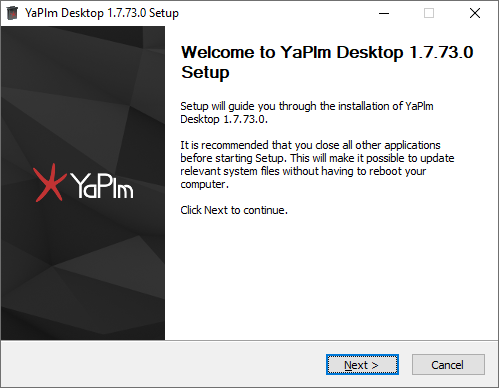
- Click the Next button
- Read the agreement and press check the 'I accept the terms of the License Agreement'. Then press the Next button
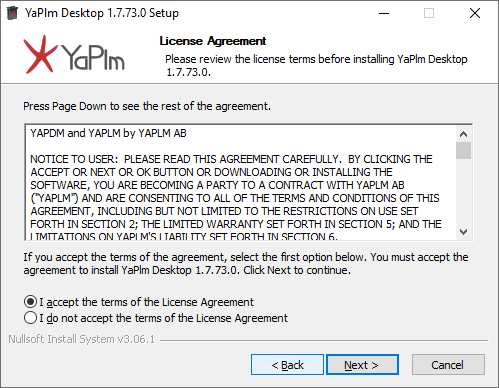
- Select a destination folder and then click Install
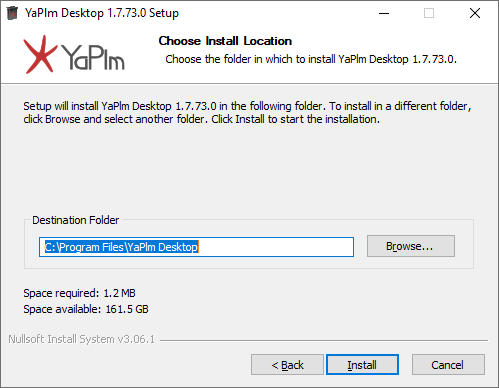
If YaPlm already is installed on the computer the following warning is opened:
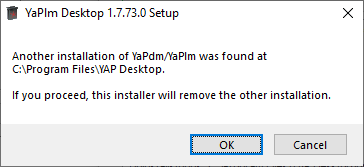
- Press OK to start the installation
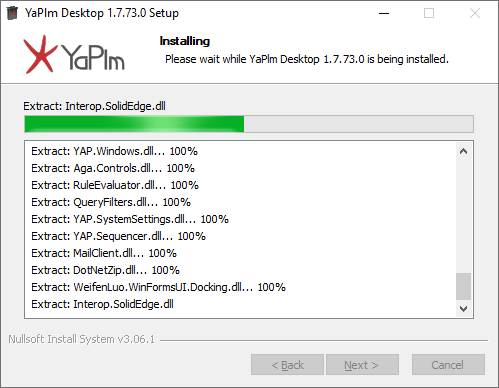
- Press Finish to complete the installation
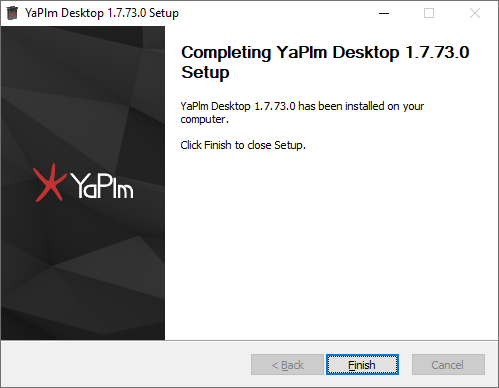
Now the installation is complete and YaPlm Desktop can be started from e.g. the desktop shortcut or start menu. If there is a connection issue to the database, please refer to Database Connection.